
Saddle up, rodeo fans! The wild, thrilling world of Western sports and lifestyle just got a whole lot closer, thanks to Cowboy Channel Plus galloping onto Roku streaming devices. Offering a front-row seat to rodeos, bull riding, roping, reining, barrel racing, and all things cowboy, the Cowboy Channel Plus app is now available on Roku, giving viewers an unparalleled experience in Western entertainment.
A New Frontier in Streaming:
Cowboy Channel Plus, the ultimate destination for Western sports enthusiasts, has expanded its horizons by making its robust content library accessible to Roku users. With the Cowboy Channel Plus app now available on Roku devices, millions of viewers can enjoy live events and on-demand shows featuring the world’s toughest cowboys, cowgirls, and bull riders.
How to get the Cowboy Channel Plus on Roku

It’s time to kick up some dust and get ready to stream all the Western sports and lifestyle action you can handle with Cowboy Channel + on your Roku device. Whether you’re a seasoned rodeo fan or a newcomer to the world of Western entertainment, we’ve got you covered with this step-by-step guide on how to sign up and download Cowboy Channel + on Roku.
Step 1: Sign Up for Cowboy Channel +
Before you can start streaming the rodeo action, you’ll need to sign up for Cowboy Channel +. To do this, simply click here to visit the Cowboy Channel + website. Follow the sign-up process to create your Cowboy Channel + account.
Step 2: Home Screen on Your Roku
Once you’ve successfully signed up for Cowboy Channel +, head over to your Roku device.
Step 3: Launch the Roku App Store
Navigate to the Home Screen on your Roku device and locate the Roku App Store. You can typically find this on the main menu.
Step 4: Search for “Cowboy Channel +”
In the Roku App Store, use the search function to look for “Cowboy Channel +.” You can enter this in the search bar using your Roku remote.
Step 5: Add Cowboy Channel + to Your Home
When you see the Cowboy Channel + app in the search results, select it. This will take you to the app’s details page. From there, choose “Add to Home” or “Install.” This action will download and install the Cowboy Channel + app onto your Roku device.
Step 6: Log In
Once the Cowboy Channel + app is installed, open it from your Roku’s Home Screen. You’ll be prompted to log in. Use the Cowboy Channel + credentials you created in Step 1 to sign in.
Step 7: Start Streaming
Congratulations, partner! You’re all set to stream Cowboy Channel + on your Roku device. Explore the wide range of Western sports, rodeos, bull riding, and lifestyle content at your fingertips. You can create playlists, mark your favorite events, and dive into exclusive behind-the-scenes features.
You’re all set to stream Cowboy Channel + on your Roku device. Explore the wide range of Western sports, rodeos, bull riding, and lifestyle content at your fingertips. You can create playlists, mark your favorite events, and dive into exclusive behind-the-scenes features.
Now, grab your cowboy hat, kick back in your favorite chair, and enjoy the thrilling world of Western entertainment from the comfort of your home. Happy trails, and enjoy your ride with Cowboy Channel + on Roku!
Leave a Reply